價格:免費
更新日期:2019-10-22
檔案大小:7.6 MB
目前版本:1.1
版本需求:系統需求:iOS 11.0 或以後版本。相容裝置:iPhone、iPad、iPod touch。
支援語言:英語

The Health Safety Security Excel application address to all involved in the transportation of dangerous goods or commodities on streets and highways.
You can plan the timely necessary controls of both driver and machine, at periodic intervals. You can set up meetings and discussions on the latest events and trends in Health Safety and Security, in order to Excel at it.
Receive heads up notice via push messages of road and weather hazards in your area, reported either by dispatch or by other drivers in the same line of business.
Get an indepth view of the latest materials and news in the field of Health Safety and Security via the News headlines, written by dispatch.

If you have a question, you may ask it directly either to dispatch or to other fellow drivers live. And if the same question rises to mind, you can always use the FAQ section for a quick refresh of the information.
All users can request the upload of their Health, Safety and Security plans and procedures online, via the dispatch. These pieces of information are made available to the so called project groups, which are created by dispatch at the request of the user.
Registration is easy and straight forward. You register, you get a confirmation of your regitration and then you can access all the fetaures of the application like:
- creating your own group. Groups can be created based on a common principle, like same industry, same region, same transportation type, vehicle type, etc. Group creation is done by dispatch.
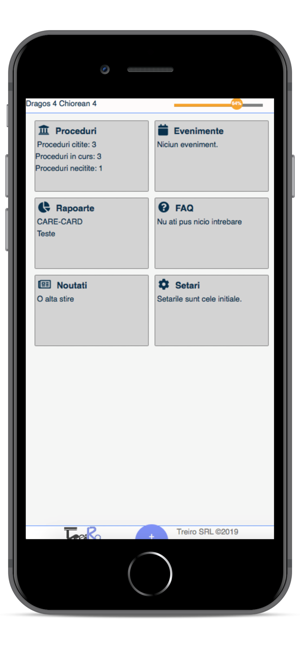
Groups may request certain alerts, can upload group documents for the refference of all other users in more efficient way.
However, any user may request his own group, so that he may also benefit from the advantage of having all the Health, Safety and Security documentation, news and alerts at the tip of their fingers.
The welcome screen includes menu buttons (big, covering the screen, one button per usage instance. The large size of the buttons is meant to make it easier for the user to navigate.). E.g.:
- Procedures
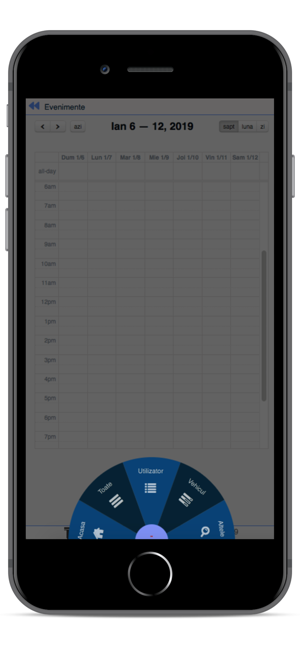
- Events Calendar
- Reports
- Vehicle events
- User events
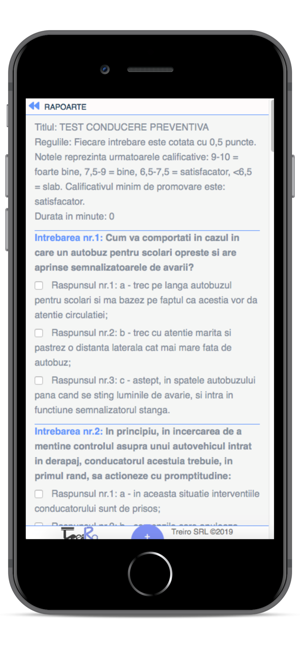
- News
The procedures will be presented as tree navigation upon titles, subtitles, fragments, for easier navigation. They will also mark the recorded progress of the lecture for each use/procedure.
The events calendar is set-up for the current week. Each event is marked by a button that expands the details for that particular event, with flags for delayed or timely events.
Vehicle events is a form that enables users to log events that are specific to the vehicle being driven. They are loaded in the calendar of the user that is driving that specific vehicle.
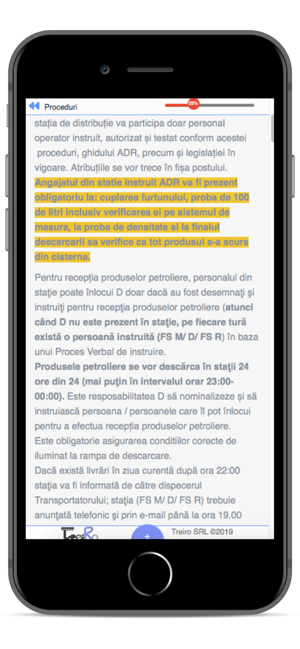
User events mark actions that need to be performed by the users so as for them to have full capacity and necessary authorizations to perform their job (e.g. Driver license expiration date, Medical examinations, etc).
News is the section where the all the latest pieces of information, articles and best practices in Health Safety and Security will be displayed. The users can also give a rating to the current article, so as to notify dispatch about the interest level they have.
Furthermore, the rating of a piece of news determines its position in the search results, for users interested in a specific topic may search for it via the search form. The search is performed at three levels: article title, article intro and article body, so as to get faster to the amount of information that the user considers useful.
For questions, or just for fun, we are at your disposal at office@precisemarketing.ro.

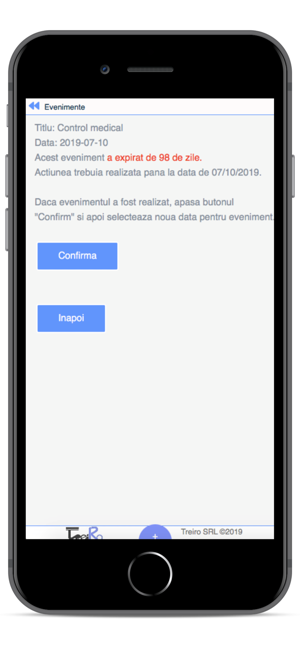
支援平台:iPhone, iPad
